
With the COVID-19 pandemic, many schools and universities have been moving lessons online. This has seen a rise in demand for digital courseware for a more effective means of learning. Many institutions are eager to convert PDF to eBooks for several reasons. In this post, we will cover those reasons, advantages, and everything else you need to know about electronic books. We will cover all the basics and help you understand them as a beginner or as a startup in the ePublishing business. You can read all about it in the sections below.
Table of Content
- Introduction
- Fun Facts
- How To Convert PDF to eBook?
- Difference Between An eBook and PDF
- How To Convert PDF to Kindle eBook
- Advantages & Disadvantages: PDFs and eBooks
- SunTec India: An Ideal Partner For Your ePublishing Needs
- Conclusion
Let us start by covering some basics. It will help you understand and distinguish between PDF and eBooks more clearly.
Introduction
There is a lot of confusion between “What is an eBook? and “What is a PDF?” in the present times. The advanced technology has made it impossible to distinguish between either. Both have similar features in many places. Here is more descriptive information about the two and will help you clarify the concepts before we begin.
What is a PDF?
It is short for “Portable Document Format” which is a document file format that is portable across operating systems. You can read it through a laptop, PC, smartphone, eReaders, or a browser window. You can also access a PDF file through any of the Linux, Windows, Android, or iOS devices.
It is a popular format that needs Adobe Acrobat Reader to create and edit. A .pdf file is also created every time you scan a physical book. It has been a standard practice to read eBooks for quite some time.
However, nowadays publishers and authors need to protect their content from copyright violations. Therefore you need to convert PDF to eBook to upload a document into the popular eBook distribution platforms or websites like Nook, Rakuten, Kobo, Apple, Amazon, etc. It is a standard practice to safeguard the rights of writers.
What is an eBook?
Or the “Electronic Book” is a digital publication of a traditional physical book. You can read them for free on your computer using special software or on an eReader. Many publishing houses create eBooks that are available only for digital distribution and bypass print altogether. Others see it as an alternate stream of revenue.
You can add text, graphics, hyperlinks, audio, video, graphs, assignments, and analytics in an eBook. It is much cheaper than a paperback. You can use reliable ebook conversion services experts to create a digital version of your document.
Now that we have enough information about the two most popular means of digital content, let us also look at some numbers. These will help you see the future of eBooks and their overall impact in the ePublishing industry.
Fun Facts
- According to Statista, revenue from the eBooks sector will reach USD 15,635 million worldwide in the year 2021. It is growing at a phenomenal rate of 3.18%. This will cause a market volume of USD 17,723 million by 2025.
- According to research by SurveyMonkey on 300 readers, 45% agree to the fact that eBooks will eventually become the most popular form of publishing soon.
- According to another study by Statista, the United States will generate the highest revenue of USD 6,071 million in 2021. Also, according to the same report, the average revenue per user (ARPU) will amount to USD 15.34 this year.
How To Convert PDF to eBook?
There are five different ways to create an eBook from a PDF file:
- Use an Online Tool
- Buy A Conversion Tool
- Do It Manually
- Hire Professional Service Providers
1. Use An Online Tool
This must be the first choice of many readers who want to access their PDF file on an eReader. However, it has its limitations and advantages. Here is a brief review of converting a .pdf file to any eBook format using an online tool:
Advantages
- Fast, Simple, and Secure
- It is free-of-cost
- Saves a lot of time and effort in downloading a tool or hiring professionals
- Just a google search away from PDF to eBook conversion.
- Ideal for text documents with simple formatting
Disadvantages
- Quality may not be perfect. There are always chances of change in formatting, text, and misalignments because of using an online tool.
- It is not for professionals and ePublishing houses that want a guarantee of 100% accurate results.
- Not for bulk processing of large textbooks or document files.
2. Buy A Conversion Tool
Here are some benefits and disadvantages of buying software just for migrating data from one file format to another.
Advantages
- Ideal for professionals and ePublishing houses
- Cost-effective
- Can handle bulk processing
- Ideal for scanned PDFs or files having images, hyperlinks, graphs, etc.
Disadvantages
- Chances of changes in data formatting are still there.
- Requires a large fee that is easily avoidable using more reliable methods
- There is no guarantee that an online tool is available in your language or for your region.
- There is no guarantee of data quality, security, or accuracy.
- System requirements may not match. Most tools do not work on Mac or Linux based systems.
3. Do It Manually
You can start by converting a PDF file to ePUB format, which is a popular form of an eBook. Many eReaders like Nook, Kobo, Sony Reader, Apple iBook, Google Play Books, etc implement it. We have mentioned the steps in our blog: PDF to ePUB Conversion: How Digital Publishers Can Benefit From It.
Advantages
- Simple, fast, and economical
Disadvantages
- Instructions are too complex to follow
- Time-consuming
- Not for non-technical users
- OCR tools can change alignments, formatting, and words in many places.
4. Hire Professional Service Provider
This is an ideal way to get ebook conversion services in a low-cost, error-free, and reliable manner. You can trust a third-party service provider to give you the time and custom solutions you need for your ePublishing business. They are highly fast, accurate, and certified professionals who work on your eBook 24*7. Here are some more advantages of outsourcing your work:
Advantages
- Adherence to international standards of quality and data security.
- Flexible outsourcing models to hire professionals on a full-time, hourly, or part-time basis.
- Ensures flawless, accurate services within a quick turnaround time.
- Scalable teams according to your budget and necessity.
- Work on a single project at a time
- Allow you to focus on other core competencies.
- Spend time and effort in understanding your requirements and suggesting a custom solution.
- Work in close collaboration with your in-house team to ensure a high ROI.
Also Read: How to Create an Online Interactive Workbook for Schools in A Few Simple Steps
Difference Between An eBook and PDF
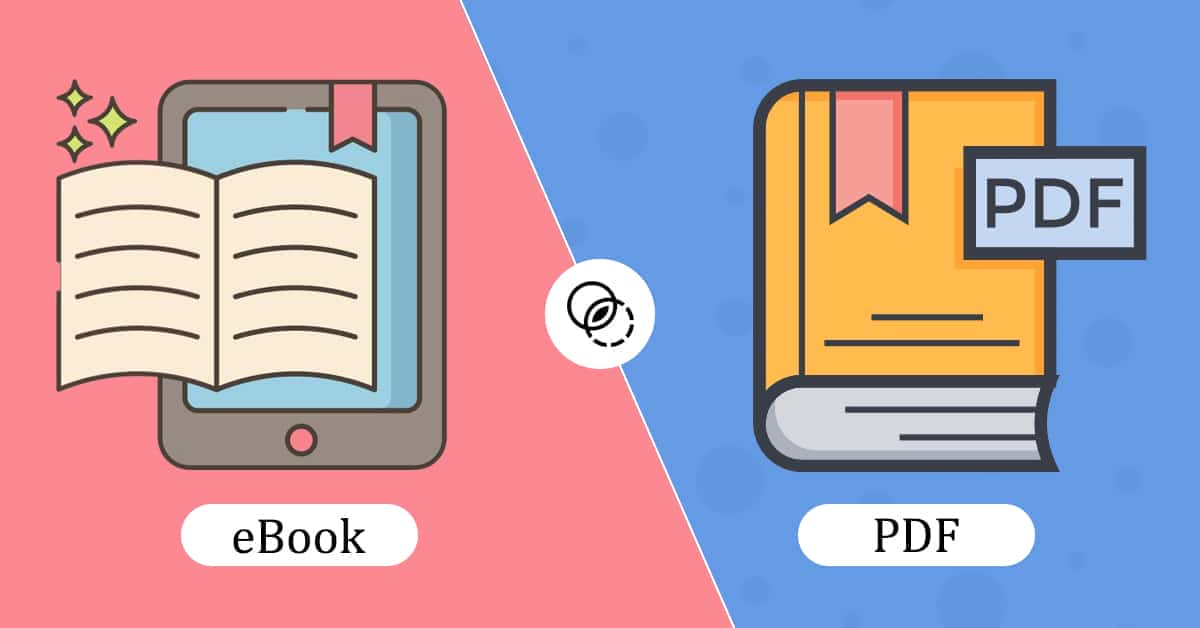
Here are the major differences between the two formats:
- Reflowability
- Readability
- Type
- Editing
- eSign
- Popularity
- Complexity
- Rich Media
Difference 1:Reflowability:
A PDF file is unresponsive, and it contains fixed pages like a physical book. It is like viewing a paper but on a screen. This setup is ideal for printing. Whereas, eBook content can change presentation according to the size of the screen.
Difference 2: Readability:
You can change the font style or size of an eBook in an eReader and the text will change to fit the screen automatically. This is not the case with a PDF format. You can zoom in a little to view PDFs on smaller screens, but then you will have to scroll a lot horizontally and vertically.
Difference 3: Type:
PDF is a document file format whereas eBook is a category that contains multiple file-formats like ePUB, MOBI, AZW, etc.
Difference 4: Editing:
Another major difference between the two is that you can edit a PDF and not an eBook.
Difference 5: eSign:
You can digitally sign a PDF to show ownership. You can even add a password to the .pdf file to secure the contents of the document. Such features are not present in any of the eBook formats.
Difference 6: Popularity:
PDFs are more popular among both technical and non-technical users. eBooks are still in the early stages to gain as much popularity.
Difference 7: Complexity:
There is only a handful of add ons with PDFs, as its code is quite complex. Many developers face challenges to create add-ons and converting them into a web-friendly format. Ebooks are more accessible as the code is in simple XML and XHTML. You can create more with eBooks, and they are more compatible with most types of software.
Difference 8: Rich Media:
You can add hyperlinks, interactive media, graphs, notes, analytics, and videos in an eBook. PDF 2.0 offer such features, but not as efficiently.
How To Convert PDF to Kindle eBook
Following are a few methods you can consider converting PDF to Kindle eBook format:
- Do It Manually
- Use Amazon Create
- Read It On Kindle For Windows or Mac
1. Do It Manually
You can use this method in case the online tools are not much reliable as you would have hoped. You can email a .png file to your Kindle email and it will directly open in the Kindle-compatible format. For the entire step-by-step guide on how to convert PDF to eBook format, you can read our blog at ePUB Vs MOBI: Which Platform is Better for Publishing Your Ebook?.
Advantages
- Simple, Fast, and Effective
- It supports batch conversion
Disadvantages
- Works only for text-only files. There is no guarantee that images will be placed in the original location as in their PDF file.
- Not a professional way of doing things if you want to stay relevant in the ePublishing business.
2. Use Amazon Create
This is another method of moving a text-only PDF file to a format compatible with Kindle. Amazon Create is a tool for Kindle to upload your fixed-layout PDF with lots of images and text formatting. It is useful to convert PDFs into a print replica eBook.
Advantages
- Ideal for a textbook, travel book, or a low complexity graphic novel.
- Simple steps to make your .pdf file available on your Kindle device.
Disadvantages
- Cannot resize the text on all Kindle devices.
- Not for PDFs that are too complex
3. Read It On Kindle For Windows or Mac
There are kindle apps for both Windows and Mac devices. You can access all your PDFs directly on the application without having a Kindle device. Following are the steps to import and read PDF files on a Kindle for Mac or Windows PC:
- Step 1: Launch the application on your computer.
- Step 2: Go to File>>Import PDF.
- Step 3: A dialogue box will appear on your screen. Locate the PDF file on your computer and click on the “ Open” button.
- Step 4: You can now read and edit your .pdf file on the Kindle app.
You can close the app when you are done or click on the “Library” link to return to the app’s main menu.
Advantages
- Free, simple, and secure
- Both technical and non-technical users can use this method
- Ideal for beginners and ePublishing professionals alike
Disadvantages
- Not for Kindle eReader
Advantages & Disadvantages: PDFs and eBooks
PDF: Advantages & Disadvantages
| Advantages | Disadvantages |
|---|---|
| Highly popular | Complex Code |
| Easy to edit | Conversion to a web-friendly format is difficult |
| Cross-platform compatibility | Not easily reflowable |
| Can add a password for security | Difficult to view on a small screen |
eBook: Advantages & Disadvantages
| Advantages | Disadvantages |
|---|---|
| Reflowable content | Requires knowledge of XHTML, and XML to create an ePUB file from scratch |
| Digital Rights Management (DRM) security to protect a publishers’ work | A read-only file that you cannot edit easily |
| Built on only two languages XHTML, XML. Easy to create add-ons. | Need a knowledge of styles sheets to create content |
| Easy-to-convert | |
| Allows for rich media to make it highly interactive content |
SunTec India: An Ideal Partner For Your ePublishing Needs
There are lots of service providers that guarantee an accurate solution. What you need is a partner who will dedicate time and resources to get you the best services that money has to offer. You can trust SunTec India to be the ideal partner you are looking for. We are a 25+ year-old company that has been offering bespoke eBook development services, eBook conversion, typesetting and cover design services to the industry across different verticals. We also offer a free demonstration of our services so that you get an idea of what we have to offer. Here are some other advantages of our services:
- ISO 9001:2015 certified for “Data Quality”
- ISO 27001:2013 certified for “Information Security”
- A quick turnaround time of 12-24 hours
- A dedicated project manager who updates you with all the changes
- Leverage the time difference to get work delivery the next day
- We collect eBooks data through FTP Upload managed file transfer programs, Dropbox, and other secure cloud services.
- Modern infrastructure, tools, updated technology, and well-trained professionals
Conclusion
So, how do you decide which one is best suited to publish your digital content or create an eLearning course? The answer depends on your requirement and the complexity of your document. You can easily learn how to convert PDF to eBook from this post. It will help you understand the basics, differences, and unique methods of conversion. You can also opt for our conversion services from SunTec India that will help you target the digital market and be successful in the ePublishing business. You can contact us by sending us an email at info@suntecindia.com.

