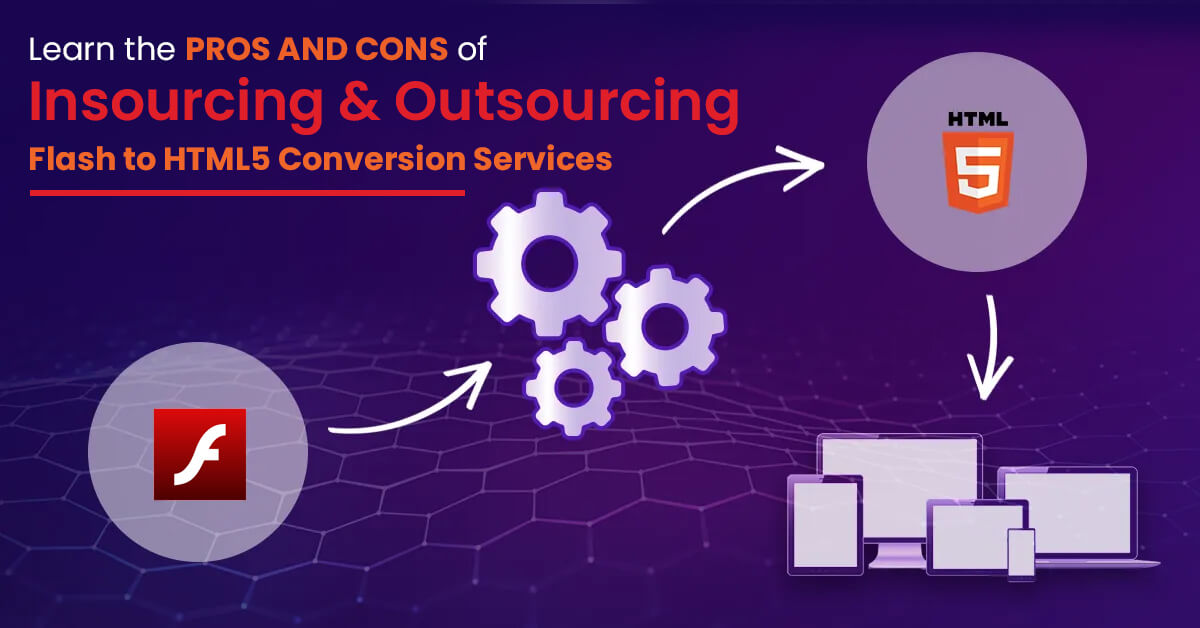
Why Is There a Need for Flash to HTML5 Conversion?
During the COVID 19 pandemic, providing virtual training and opting for online courses has become the need of the hour. But the situation is quite complex for the companies with a repository of legacy Flash courses, as these courses cannot be used to train the remote workforce on the mobile devices because of their incompatibility with the popular and common browsers, including Chrome, Firefox, and Safari.
Flash to HTML5 conversion is a worthy opportunity for organizations who have a stash of legacy Flash courses and want to convert them into HTML5 to make them multi-platform and multi-browser compatible. This will help the organizations in providing online training to their employees even if they are unable to step out and are sitting at home during the COVID 19 pandemic.
If you want to convert your pile of Flash-based training modules or e-learning courses into HTML5, you can outsource the Flash to HTML5 conversion to us today. We at SunTec India have years of expertise in converting Flash files to HTML5 to make them compatible with all mobile devices and multiple platforms.
How to Convert Flash Files into HTML5?
Basically, there are two ways to get the Flash files converted into HTML5. Either you can do it in-house by hiring a full-time expert, or you can outsource the conversion service to a third-party vendor that will do the required work for you. Converting Flash files into HTML5 by choosing in-house conversion will be on the costlier end as organizations will have to hire an expert or a dedicated team as per the business requirement, which will not at all be cost-efficient and will add additional costs for the conversions, including monthly salary, investing in fresh training, etc. While Flash to HTML5 conversion by outsourcing it to a vendor will be cost-efficient as you can avoid hiring a separate team of experts for the conversions and can outsource the work for a fixed amount or on pay per use model.
In the later sections of this article, we will discuss what to choose between insourcing and outsourcing Flash to HTML5 conversion services and what are the pros and cons of choosing each one of them.
To know about the things that you should take care of before availing Flash to HTML5 and XML conversion services, refer to this article.
What are the Benefits of Converting Flash Files to HTML5?
Following are the few benefits of converting Flash files into HTML5:
- By converting Flash files into HTML5, you will get integration with the latest technologies.
- Flash files converted into HTML5 will become compatible with multiple devices and popular browsers, including Chrome, Firefox, and Safari.
- Devices will get to save more on the battery power.
- Engaging and e-learning modules can be created easily for the employees and learners.
- Flash to HTML5 conversion comes with enhanced security.
Insourcing or Outsourcing Flash to HTML5 Conversion Services, Which is Better?
Pros of Insourcing Flash to HTML5 Conversion Services
Following are the advantages of converting Flash files into HTML5 in-house:
- You get the support and resources from a dedicated and well-trained team.
- Alignment of outputs as per the organizational needs.
- With a dedicated team of professionals in-house, you will get on-time deliveries.
- In-house team will bring in improved and transparent communication within the organization.
- You will get quality work as a dedicated team of professionals will be hired to focus on your project only.
- You can train the professionals whenever needed to enhance their skill set to achieve better results.
- The dedicated professional can use their skill set to help you with other organizational projects also.
Cons of Insourcing Flash to HTML5 Conversion Services
Following are the disadvantages of converting Flash files into HTML5 in-house:
- If you do not have employees that are qualified to convert Flash files into HTML5, then you have to recruit new staff with the appropriate skill set, which can be time taking.
- After recruiting or hiring the new staff for the conversion needs, you will have to provide fresh training to the newly joined that will increase the investment part.
- If qualified instructional designers are not available in your organization, then you will need to hire them too.
- Securing specialized resources will be a problem most of the time.
Pros of Outsourcing Flash to HTML5 Conversion Services
Following are the advantages of converting Flash files into HTML5 by outsourcing:
- You will get access to a professional and qualified team without spending much on hiring and training.
- As you will outsource the work to the experts in providing Flash to HTML5 conversion services, you can get a huge volume of conversions done in short deadlines.
- You can get the resources as per the business and project requirements.
- Outsourcing the work to the experts will bring down the turnaround time.
- No need to hire the experts on a monthly basis as you can go with pay per use model.
- Experts will help you in removing all the errors from the converted files.
- Quality work can be achieved as experts will be familiar with the authoring tools and can fulfill specific conversion needs as per the business requirement.
- Flash to HTML5 conversion services providing vendors will have advanced and innovative tools along with professionals with a specific skill set to fulfill all your conversion needs.
- A large number of modules, courses, or any type of content can be converted and redesigned.
- Outsourcing the Flash to HTML5 conversion services to the vendors is cost-efficient as it saves money by avoiding the need to hire an in-house team, training expenses, and other IT expenses.
Cons of Outsourcing Flash to HTML5 Conversion Services
- As the experts will be working on multiple projects at the same time, this may impact the quality of the output.
- Providing files with confidential data to the vendors can give rise to activities like data theft and minimize the data security of your organization.
- There are chances that the vendor to which you have outsourced the project may be in another location with a different time zone which can create communications lags and coordination issues with the experts or the project managers who are looking after your project.
- There are more chances of lack of clear communication, which can lead to misunderstanding of project requirements, project delays, and sometimes not meeting the expected results.
What are the Types of Flash to HTML5 Conversion Services?
If you want to opt for a Flash to HTML5 conversion service to convert your stash of legacy Flash courses into HTML format, then you can choose from the conversion strategies popularly called the 4 ‘R’s.
There are four types of Flash to HTML5 conversion services, which are:
- Record
- Republish
- Rebuild
- Redesign
Let us understand each of the above Flash to HTML5 conversion services one after other in detail.
1. Record
Record your courses if they are simple and they do not have a source file. In such conversions, Flash courses are captured in the MP4 format, and there are no interactive elements in the course.
When “Record” should be used?
- When courses do not have a source file.
- When your course does not have interactive elements.
- When the main objective of the course is to help the users understand the basic concepts and recall the facts.
2. Republish
Republish your courses that were earlier developed using an older version of an authoring tool, but now you want to republish them using the latest authoring tools.
When “Republish” should be used?
- When you need to republish your HTML 5 output after upgrading to the latest version of the authoring tool.
- When you want to make your eLearning courses compatible on mobile devices.
3. Rebuild
Rebuild your courses that were developed on the older version of the authoring tools and still have usable media elements. This HTML5 conversion will let you retain the relevant media elements and rebuild the courses using the latest version of the authoring tools. This will make the courses accessible over multiple devices and platforms.
When “Rebuild” should be used?
- To rebuild interactivities using the latest version of the authoring tools available.
- To enhance engagement of the course along with the interactivity while retaining the relevant media elements.
- To design courses that can be accessed on multiple devices and browsers.
4. Redesign
Redesign your entire courses from scratch using a new authoring tool if they have unavailable source files, obsolete content, or require major edits.
When “Redesign” should be used?
- To add the latest and more relevant information to your content.
- To add the responsive and latest interactivities to your courses.
- To reduce the duration of your courses using microlearning and mobile learning.
To Conclude
In this blog post, we talked about the need to convert Flash files to HTML5 and also learned the pros and cons of insourcing & outsourcing Flash to HTML5 conversion services. For those organizations that have bundles of Flash courses that do not support mobile devices and various browsers, including Chrome, Firefox, and Safari, Flash to HTML5 conversion is a worthy opportunity for them.
Flash to HTML5 Conversion Services helps in converting the old Flash courses into HTML5 to make them multi-platform and multi-browser compatible. This will help the organizations in providing online training to their employees even if they are unable to step out and are sitting at home during the COVID 19 pandemic.
FAQs
1. What is the Need for Flash to HTML5 Conversion Services?
Most of the popular web browsers have already stopped supporting the Flash player. Therefore, the Flash-based training modules and courses will go beyond the reach of the users as they won’t be able to access it on the browsers. Also, iOS devices never supported Flash files; therefore, iPhone and iPad users were not able to access these modules on their devices and won’t be able to do so in the future until the Flash-based courses and modules are converted into HTML5.
Flash files drain the battery life of mobile devices faster than anything, and these are also the favorite target of hackers. Therefore, by converting the Flash-based training modules and courses into HTML5 format, you can make your content more engaging, interactive, easily accessible, secure, and compatible with multiple mobile devices and platforms.
2. How to Identify if Your Existing Courses Use Flash?
Before you can outsource or insource Flash to HTML5 conversion services depending upon your business requirement, examining the files of your existing training module and e-learning courses should be the very first thing that you should do. If, while examining all the files of your modules and courses, you find any of them having the extension of .swf or .flv, it means that these files use Flash components. Such files with the .swf or .flv extension use Flash components and can only be viewed on browsers or the devices that are supported by the Flash player. These Flash components could be interactivities, animations, graphics, or assessments.
To make these Flash files (modules and courses) accessible on mobile devices and various other platforms, the only way is to convert them into HTML5 format. You can convert Flash files into HTML5 in two ways, either by insourcing Flash to HTML5 conversion services or by outsourcing Flash to HTML5 conversion services.
3. How Have Authoring Tools Overcome the Limitations of Flash?
The most important thing that should be kept in mind while opting for Flash to HTML5 conversion services is that the authoring tool you are using should service your conversion needs. HTML5-based authoring tools have a lot of advantages over Flash, and the below points show how authoring tools can overcome the limitations of Flash.
- Flash files converted to HTML format using HTML5-based authoring tools are compatible with multiple mobile devices and various platforms, including Android and iOS.
- Authoring tools are user-friendly as they do not require programming knowledge and are therefore easy to use. Besides this, you can design interesting custom training modules and e-learning courses using these tools as they offer a range of interactivities and media elements.
- Using HTML5-based authoring tools does not require a specialized skill set as it was in the case of Flash; thus, the cost of modules and course development is low.
- Cloud-based authoring tools make reviewing eLearning courses and collaborative authoring a reality.
Also Read:

