
Often, when we talk about Amazon, we overlook the fact that it’s also the world’s largest eCommerce search engine.
54% of all product-related searches are now taking place on Amazon. It’s ranking algorithm, A9, while not as sophisticated as Google’s, is getting better and more intuitive with every new update. Amazon is well on its way to becoming a primary search engine for products.
It’s only reasonable that sellers treat it like one too!
Just like Google, getting high SERPs on Amazon is all about understanding & convincing the ranking algorithm. That’s why Amazon product listing optimization matters now more than ever. However, a product listing has many aspects which are scrutinized by A9. Right now, we’ll focus on keyword research and where it features in increasing your eStore’s visibility and search rankings.
In This Article, We’ll Cover-
- What Is the Role of Keyword Research in Amazon Product Listing Optimization?
- How Does A9 Work?
- How to Conduct Keyword Research on Amazon?
- The Importance of Keyword Placement in Product Pages
- What Are Backend Keywords?
Let’s get you some answers.
Keywords Are an Integral Part of Your Amazon Strategy-Here’s Why

Do you know how many people click on a link from the second page of Google search results?
0.78%.
That’s not it!
- 70% of Amazon users never go beyond the first search result page
- 35% of all browsing customers click on the first result on Amazon
- 64% of all clicks are spent on the first three search results
In both the major search engines’ user behavior, you can find a similar pattern. People don’t want to go too far looking for answers. So, the first few search results get the most significant share of the audience.
Therefore, if you want people to click on your product listing, it must show up among the top results. The lower it goes, the more its CTR, and hence your listing’s search ranking, will drop!
That’s a critical lesson for a seller trying to increase the online visibility of their eStore. To show up among the top few search results, they need to create a product listing that-
1. Is compelling enough to deserve a click, and
2. Adheres to the algorithm’s ranking constraints
The former is all about creative, original, and clever copywriting. The latter, however, is all about A9 and its parameters.
How Does A9 Work?
There’s a basic difference between the ranking algorithms of Amazon and Google. Google aims at providing information; Amazon has to sell products. On Google, the user intent is something the algorithm needs to decipher in most cases. On Amazon, the user intent is as clear as day.
People go to Amazon because they want to buy something. In response to their query, visitors on Amazon want information about the product as well as a reliable seller.
The A9 algorithm works in line with that idea.
A9 uses a two-step method when processing a search query.
- First, it scans product listings that best match the context of the query.
- Then, it arranges the filtered results by their likelihood of being purchased.
Now, how do you think A9 filters the right listings from thousands of product pages?
Keywords-that’s how.
Keyword research, A9 algorithm, and Amazon product listing optimization go hand in hand. If a product page contains the keywords that match a user’s search query, it’s included in the results. Otherwise, A9 ignores it. After assembling a list of product pages that match a user’s search keywords, A9 prioritizes those whose sales performance, CTR, & conversions are higher.
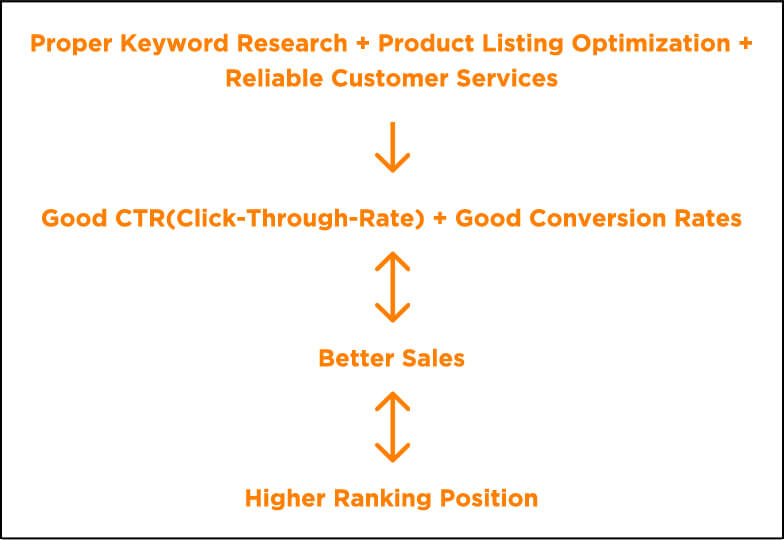
How to Conduct Keyword Research on Amazon
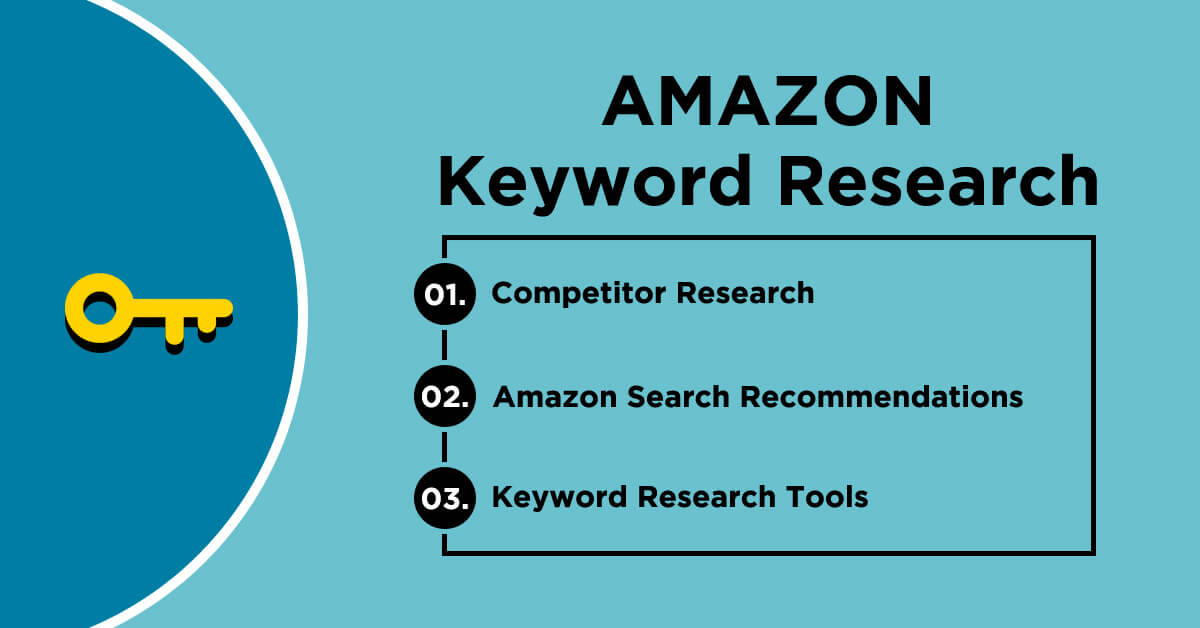
1. Competitor Research
Browsing through competitor brands’ pages to look for keywords is a popular SEO practice. When it comes to Amazon product listing optimization, it’s also a great way to find proven keywords with good search volume.
Competitor keyword research begins with creating a list of brands in your niche on Amazon. Gather the names of the best-performing ones as well as ones that are at the same level as yours. Note that you will need a good tool to understand your competitor’s rankings and filter them by search volume, position, & difficulty.
Once you have a list of potentially useful keywords, categorize them based on difficulty. Pick the keywords which are not too difficult to rank for.
2. Amazon Search Recommendations
Type a keyword, just any phrase, in the Amazon search bar. You’ll notice that its autocomplete feature will show you some options, i.e., terms related to what you are typing.
These search recommendations are usually the most frequently searched terms on the eCommerce platform. So, they can give you some legitimate keywords that can be used for product listing optimization on Amazon.
It’s important to note that you have to be patient with Amazon search recommendations. Give it time. Type in your niche/product’s name and check the results for different combinations of words as well as letters. Pick up strong keyword matches and then do a separate study for their search volume and difficulty level. Then, use the ones that are most likely to work for your products.
3. Keyword Research Tools
The internet is filled with free and premium tools for keyword research on Amazon. For instance, you can use Google’s Keyword Planner tool. It is accessible to anyone as long as they have a Google Ads account. You can also use Google Trends. Then, there are other popular products like Ahrefs Keyword Explorer, MerchantWords, Keyword Scout, Moz Keyword Explorer, etc.
You can also hire external Amazon product listing optimization services, who will take care of keyword research for you.
The important thing is to settle on a process for picking the right keyword research tool or outsourcing partner. It’s going to be an investment that can directly impact your sales & conversion. So, take an in-depth look at your options before choosing any.
Keyword Placement Matters Just As Much

Placing your keywords in the right fields is just as critical a task as finding them is. In fact, that’s the entire point of Amazon product listing optimization-putting relevant keywords where A9 can see them & index them.
Here’s how the chronology goes-
- Identify the right, relevant keywords
- Categorize them into primary keywords, secondary keywords, and synonym phrases
- Spread them throughout your product page in the fields that get indexed by A9
Note that only certain parts of a product page get indexed by the A9 algorithm. Putting a keyword in those sections can positively impact your search rankings. Some of them are-
- Product Title
- Bullets
- Product Description
- Product’s image file-names
- Backend Search Terms
We will discuss the Backend search terms in further detail in the next section. For now, let’s focus on your keyword placement strategy.
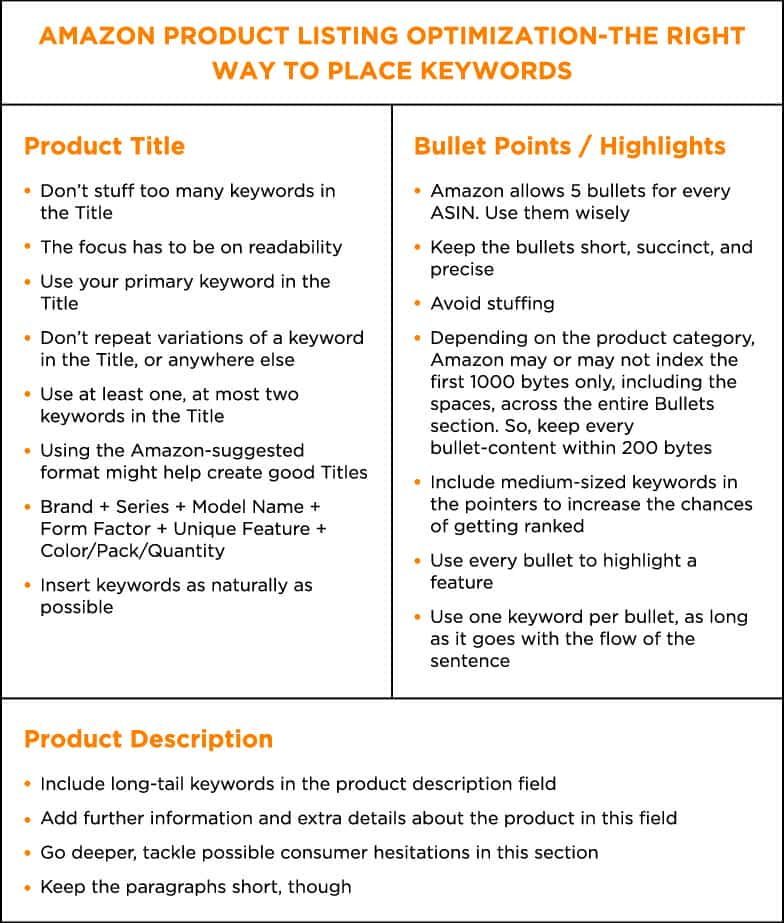
Also, before performing Amazon product listing optimization, take note of how Amazon treats keywords. That will help you when placing keywords across the product page.
Don’t repeat variations of keywords. For instance, the A9 algorithm will treat ‘Amazon Data Entry Services’ and ‘Amazon Services Data Entry’ as one and the same. So, there’s no point in wasting character limits on repetitions. Also, accents, capitalization, diaeresis(ü) are not relevant-don’t worry about them. A9 will automatically match them to the general English spellings and rank accordingly. Don’t include both singular and plural versions of a keyword. Any single form will work fine.
Also, once your new and improved product listing is live, track its optimization performance. Modify accordingly.
Bonus Tip-Utilize the Backend Search Terms
The Backend search field is a significant part of every Amazon product listing optimization strategy. It is also recognized as hidden keywords, search terms, backend keywords, product keywords, or Amazon keywords. With a limit of 250 bytes or less, this is the section where every extra keyword goes.
In the hidden keyword field, you can include synonyms, spelling variations, abbreviations, or alternate names for the product. Of course, avoid any practice that you wouldn’t use on the main page, i.e., repetition, misspellings, subjective terms, etc.
It’s important to note that if you cross the search limit of 250 bytes, none of the search terms will be indexed by Amazon. So, whatever you do, stay within the required field limit.
Grow Your Amazon Store with the Right Keyword Strategy
Keywords are the foundational stone upon which every internet search is balanced. If you want to be visible to your audience, and if you want them to come to your store for their needs, keywords are indeed the first step.
Especially when it comes to Amazon product listing optimization, a sound keyword strategy can do wonders for your ranking and visibility. It can lead you to higher-value prospects, generate more clicks, better conversions, and hence, higher search rankings.
Do It Right with Professional Assistance
If it’s Amazon data entry services and product listing optimization services that you’re looking for, SunTec India has got your back.
We have helped numerous online sellers across the globe with our comprehensive suite of services. Be it keyword research, listing optimization, or competitor analysis, whatever you need; we can help. Just share your requirements at info@suntecindia.com.

