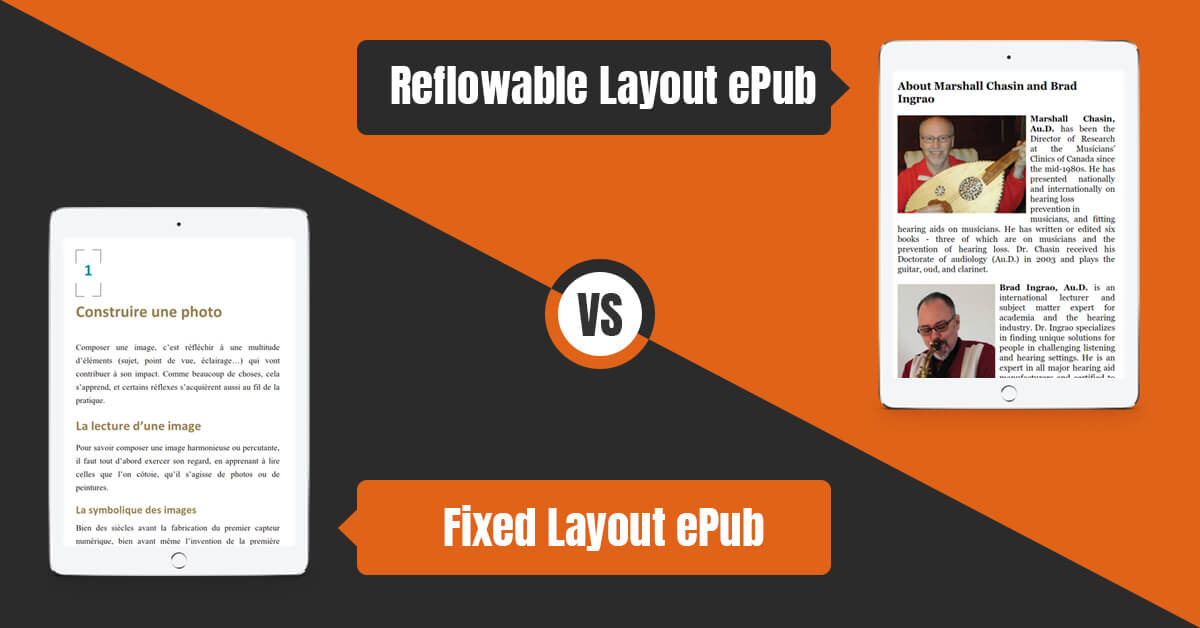
ePublishing has grown multifold in the last two years. The pandemic has pushed pre-existing market behavior around digital content consumption into hyperdrive. Digital readers have doubled in the US alone. Outsourced processes like eBook conversion services & ePub3 conversion services have become mainstream business requirements.
And, subsequently, the global digital publishing industry has projected its revenue growth at 27.6 million USD in 2020, 29.7 million USD in 2021, and 34.6 million USD in 2025.
Amidst such accelerated expansion, every ePublishing company, author, and business wants to create content with higher ROI potential. Choosing how said content is published directly impacts its availability, market reach, conversion rates, and profitability. Ergo, the decision of Reflowable or Fixed layout matters. A lot!
Here’s a thorough breakdown of what you need to consider when making this choice. Check out this information to choose the perfect layout option for your ePub format eBook.
A quick introduction to ePub
ePub is a globally used XML-based eBook format. This vendor-independent electronic publication format is compatible with and supported by a wide range of smart devices. ePub 3.2 is the latest stable version, released with final specifications in 2019.
ePub has two main layouts- Reflowable & Fixed. The former offers perfectly display-optimized text. The latter supports heavily designed content. Both offer unique advantages but also carry blind spots. Their performances vary by device, utilities, design, cost, time, audiences, etc.
Significant features of ePub include-
- Video embedding
- Audio embedding
- DAISY accessibility standards integration for the visually impaired
- Global language support
- Support for mathematical functions
- Diverse embedded fonts
- Multiple-column layouts
- Passage highlighting
- Note-taking
- A DRM (digital rights management) layer
Reflowable or Fixed layout- Which is the best layout for your eBook?
Take a note of this detailed introduction before choosing either Reflowable or Fixed layout formats for eBook publishing.
1. Reflowable ePub Format
Let’s start here- what does Reflowable format mean?
The Reflowable layout, also known as the standard layout, is an ePub format that allows screen size and device-specific content adjustment.
What is Reflowable ePub’s working principle?
In this layout, you can consider the texts and images as floating elements. So, when a reader switches screen viewing orientation [landscape/portrait] or devices, the content automatically rearranges itself for ideal reading.
Reflowable ePub books offer extreme readability optimization, high screen adaptability, better accessibility, and hence, a convenient reading experience.
What are the advantages of using the Reflowable ePub layout?
- Producing Reflowable eBooks is a cheap affair.
- The final file size of a Reflowable ePub is relatively small.
- Owing to the small file size, you can easily update, upload, distribute, and download these eBooks across a wide range and quality of networks.
- At almost all leading eBook retailer services, Fixed layout eBooks are supported.
- Reflowable ePubs perform well on most eReaders, a wide variety of handheld devices, and large screens.
Ideal eBook types that can be used with Reflowable ePub
A Reflowable layout is best suited for eBooks with mostly text and minimal images. By nature, text can easily reflow across any screen size, and hence, it is easier to realign.
You can use this format on books, like-
- Chapter books
- fiction and non-fiction novels
- Manuscripts
- Dictionaries
- Manuals
- Notebooks
- Research papers
Major Reflowable ePub Drawbacks
When working with Reflowable ePub, what is the biggest issue?
There are quite a few that matter!
- You can’t use this layout for multiple-column content.
- Images do not meld well with text in this case.
- Tables may appear differently on different screens because of the differing sizes.
- Unless you are using embedded fonts, readers and distributors can change it.
- Footnotes may not always translate well.
Now, there are workarounds for most of these issues.
You can use images between paragraphs to avoid unnatural text reflow. Using contrasting text colors will also increase readability in case the reflow messes up. You can turn footnotes into endnotes, choose to embed your font/script, keep your tables simple.
Reasonable hacks. Readily available.
But, if you are working with illustrations, lots of images, tables, graphs, charts, etc., Reflowable is not the layout for you.
2. Fixed Layout ePub Format
What is a Fixed layout eBook?
Almost a PDF with a few excellent qualities.
Essentially, the Fixed layout format is digital typesetting. It acts as a digital lock, securing the text and image on any page, just like a PDF. With a Fixed layout, everything will appear on the screen exactly where you place it.
Text, image, charts- everything is bolted and latched and fastened in a Fixed ePub.
What’s terrific about this pre-paginated content layout is the similarity between an author’s vision in print and its digital outcome. The aesthetic alone is an excellent reason to choose this option when weighing the ePub Fixed layout vs. Reflowable layout.
Ideal eBook types that can be used with Fixed ePub
The Fixed layout is most appropriate for multimedia-heavy content, especially in eBooks where content and images follow predetermined positioning to establish context.
These include-
-
- Toy books
- Early age chapter books
- Graphic novels
- Illustration books
- Cookbooks
- Memoirs
- Yearbooks
- Concept books
- Comic books
- Coffee table books
- Technical/Instructional manuals
- Manga
What are the advantages of using the Fixed ePub layout?
-
-
-
- It resembles a printed book.
- The text and image layout allows for comfortable reading on the right screen.
- It supports multi-column or double-page content and colorful backgrounds.
- The publishers get complete control of the layout.
- It allows easy in-text searches.
- Through JavaScript and CSS, Fixed layout supports interactive content.
- It also supports footnotes, cross-references, external links, and annotations.
-
-
Major Fixed ePub drawbacks
Ironically, the biggest advantage of Fixed ePub layout is also its most hindering ability.
Since everything has to be locked in its place in this format, these books behave differently across devices. The content doesn’t automatically arrange itself by screen size. Instead, readers have to use the zoom and scroll features to closely view sections.
That can lead to an inconvenient reading experience on small screens.
Additionally, owing to its specific content and multimedia placement, Fixed layout eBooks are designed for specific devices, like Kindle devices, Apple, Kobo, Barnes & Nobles, etc. This limits their ability to function on every device type or size without any hitches, as a Reflowable ePub does.
They are also expensive to create and update when compared with Reflowable.
Besides, readers face difficulty reading with such a format as they cannot change the fonts, page margins, line spacing, or text size, even when these elements interrupt their reading.
Reflowable or Fixed Layout – Which is the Best Layout?
How does DRM fit into this picture?
You may find yourself inching towards Fixed layout ePub conversion services or Reflowable eBook development for any number of reasons.
DRM (Digital Rights Management) isn’t one of them.
Usually, Digital Rights Management involves a code to encrypt all the copyrighted elements in an eBook, thus prohibiting copying. It allows publishers to-
-
-
-
- Restrict unauthorized editing or copying
- Prevent users from forwarding a product to others
- Discourage unauthorized printing
- Disable screenshots on the user device for the product in question
- Avoid access misuse via Geography based lock
- Establish ownership and copyright via watermarks
-
-
Controlled distribution, unaltered digital work, complete access control over confidential information, and intended presentation- DRM helps publishers achieve all these and more.
In the case of ePub, all file formats support DRM and contain an additional layer for this purpose. Publishers may choose the DRM system or DRM service provider they prefer to maintain copy security.
Reflowable Vs. Fixed layout- what’s best for you?
eBook formatting is one of the biggest challenges that self-publishing authors and small and medium publishing houses need to face. Whether you are an author about to publish your book, or a publisher looking for cheap and reliable eBook conversion services, rest assured that you will need to choose one- Reflowable or Fixed layout.
We have laid down the basics for you. We hope this information helps you conclude with ease.
Whichever you choose, it would just be the beginning of a long process before your manuscript can turn into a well-selling eBook. Make that journey easier for yourself and your business with SunTec India.
Outsource Fixed layout ePub conversion services & Reflowable layout conversion to our multidimensional and highly skilled eBook development team. Our experts will help you choose the proper format for your eBook, provide stellar ePub conversion services, and facilitate high-quality assistance.
Drop your query at info@suntecindia.com to know more.

