
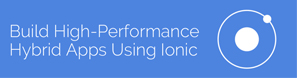
iOS apps are a brilliant combination of elegance and performance-rich features. App developers use Objective-C (or now Swift) to develop the iOS app. And when the app is finally launched on the app store, there is that familiar feeling of accomplishment. But what have you accomplished?
Targeting just about 20% of the market isn’t the smartest decision if you are looking to spread the word to a larger community of app users. So what do you do?
You need to publish your app on at least one other, if not more app platforms. This means you will have to deal with Java (and probably learn Android SDK). Either ways, you will have to maintain at least two code bases. That is where Hybrid development jumps in!
Hybrid apps are first developed as web apps that work on a browser, and then are wrapped in such a way that they run as native apps on mobile operating systems like Android and iOS. It eases the app complexity by allowing you to maintain a single app code-base for multiple platforms like Android and iOS. In addition to it, the hybridized versions of web apps can be easily registered with Google’s Play Store and Apple’s App Store.
Frameworks, Frameworks Everywhere! Which One to Choose?
The first decision you need to make is to choose a suitable framework to go with. Considering your programming language, you’ll have to read articles related to different frameworks, and analyze the cost and value of each. Or you can use AngularJS – free and stable web framework, combine it with Cordova, and choose Ionic.
Ionic combines HTML5+CSS with AngularJS (JavaScript) and uses Cordova to access native device functions. But how does building hybrid ionic apps become more advantageous than native iOS apps? Let’s take a look!
Comparing Native iOS with Ionic
Structure
When you begin the ionic project, you will have to face a lot of files all at once. With ionic, you’ll have the following config parts to deal with:
- Bower.json has all the Bower packages
- Package.json has all the NodeJS modules
- Config.xml has all the properties of your created cordova project, and,
- Gulp.js describes all GulpJS build tasks
The above files form the base for your ionic project. In addition, you’ll have folders like:
- Plugins/ which has your installed Cordova plugins
- Hooks/ contains scripts which run at specific points of the workflow, and,
- www/ where you will be most engaged
Your app’s code is located in the last folder. This is where you handle your whole project from.
If you are not tech-savvy and feel baffled by the files that you’ll have to handle, you can always hire ionic developers.
Layout
When you are developing your iOS application, you use Storyboard/xibs to create the user interface, and autolayout to ensure that your app looks good and fits the screen perfectly.
In ionic, you will see a layout in HTML files. Once you get comfortable with the custom tags from Ionic and AngularJS, which you will, it will be much easier for you to create the general app layout inside HTML (than Xcode/xib) and configure the layout of your app for different screen sizes.
Navigation
- States: In Ionic, the pages get routed through states, which are configured for URLs i.e. you can specify child states, different dates, abstract states and so on in your app.js. It might look tricky in the first attempt but simplifies the code to a large extent.
- Tab Bar: Every iOS developer must be familiar with the tab bar. In ionic, you can define all things within HTML code. If you have additional knowledge of AngularJS, you are off to a great start. If not, we are there to help.
- Navigation Controller: iOS developers know that to get a UINavigationController, one has to use a bit of logic and set some delegates. Ionic has a few lines of coding to set up the controller and gives you the option to send messages between your view and controllers.
- Side menu: An iOS developer must be familiar with the Master-Detail pattern in iOS development. Again, a few lines of extra code with AngularJS and ionic tags and you are good to go.
Appearance
We all know that appearance of an iOS app is the most important part in general. The iOS SDK offers a number of ways to get standard objects, which you will need to customize if you don’t want your app to look boring.
But Ionic has a few cards up its sleeve that can prove consequential in giving your app a unique UI. For example, with a couple of codes in the object TableView, you can create tables and give your app a smooth look. An extra line of code in AlertView allows you to display errors (or something similar like pop-ups) easily.
Building Your App
When you have designed your app and it comes down to distribution, Ionic has some tools which make life a lot easier. To begin with, the Ionic CLI is great for the complete workflow of the app.
If you are intrigued by the salient features of ionic app development, start your project with SunTec. Drop a mail at info@suntecindia.com and get a free quote.

